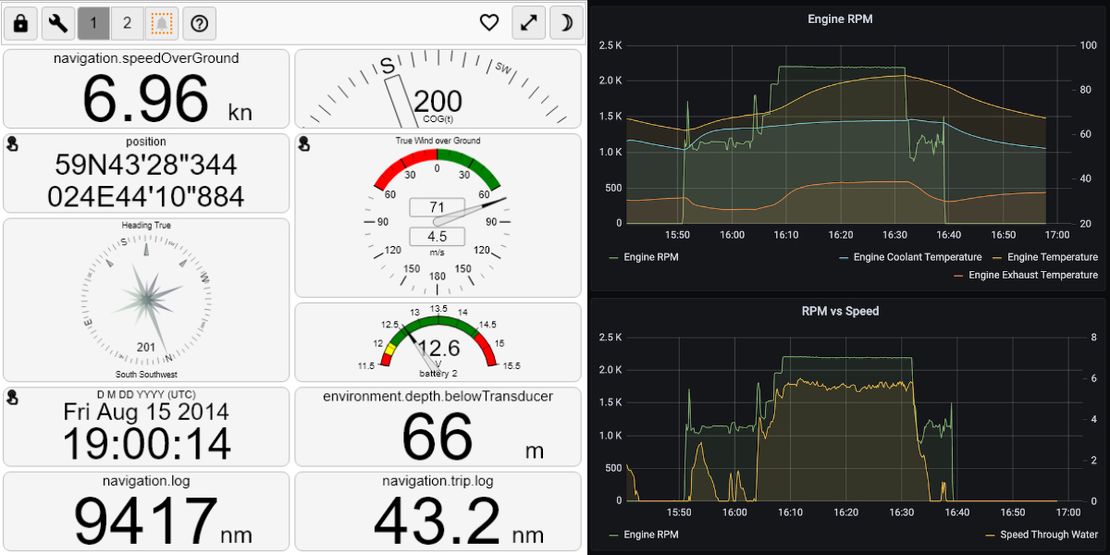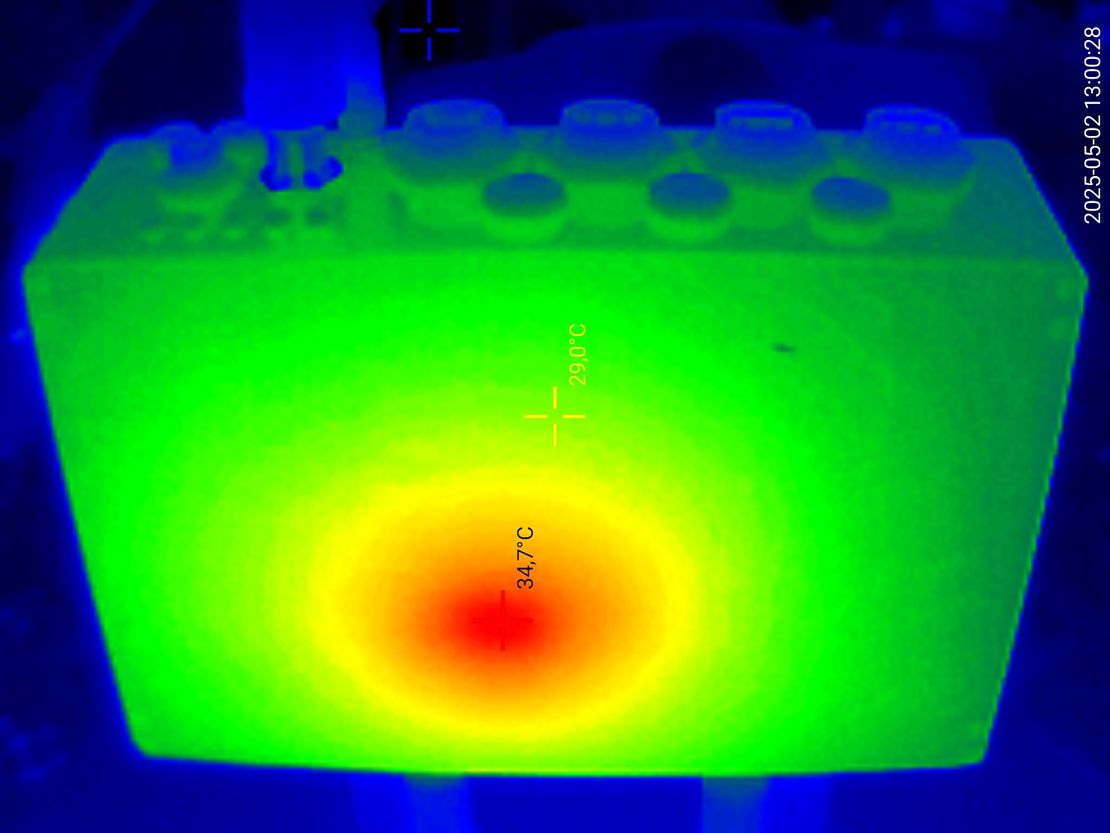
HALPI2 Thermal Performance
- Matti Airas
- May 2, 2025
Table of Contents
I received the second HALPI2 prototype (v0.2.0) PCBs two days ago and have been testing them. They’re a definite improvement over the first protos: the USB3 hub works flawlessly, and the form factor now fits the enclosure perfectly. The bad news is that the display connectors are still not working because yours truly failed to address the v0.1.0 PCB’s trivial design error properly. It still remains to be seen whether this affects the release schedule or not.
With the PCB properly fitting the enclosure, I could finally do proper testing on the thermal performance of an enclosed device. The results are pretty great.
The testing was not scientific but should provide a good indication of the device’s capabilities. I powered the device using a Siglent SPD3303x lab power supply which can be controlled over Ethernet. The power supply was set to 12.0 V output. I powered on the device in an enclosure with the lid on and measured the average current draw and power consumption using a Python script that took 20 consecutive measurements over a 15-second period. I also recorded the CPU temperature during the tests and took some photos with a thermal camera. The room ambient temperature was about 20.7°C.
In an idle state, the power consumption was 2.69W (0.22A @ 12.0V) and the CPU temperature settled at 28°C. The thermal camera images below show the enclosure temperature. The HALPI2 CPU is on the bottom side of the PCB and in direct contact with the enclosure. There is a clear hot spot at the CPU location, with a peak temperature of 28°C.
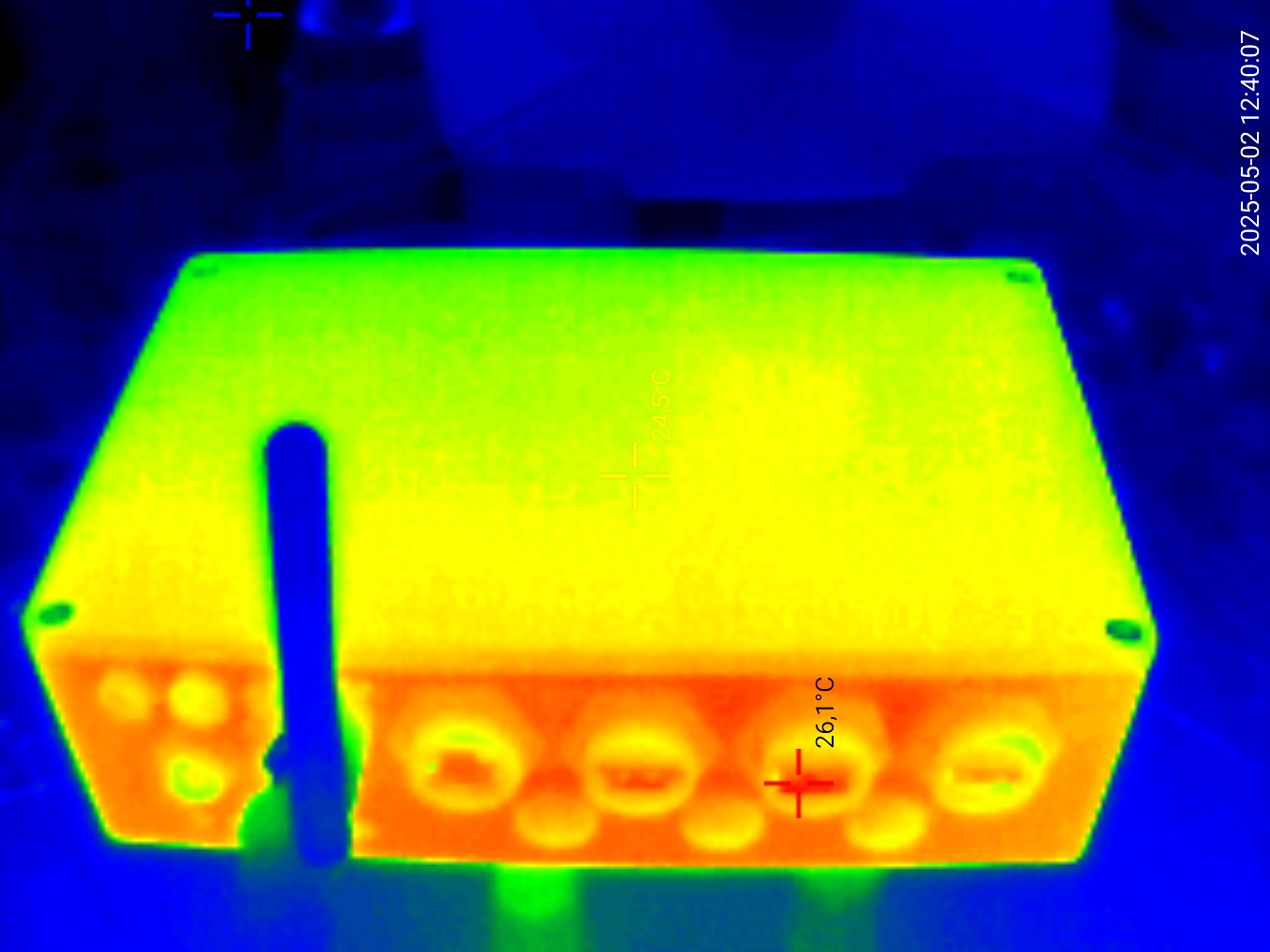
HALPI2 thermal image with an idle CPU, front view.
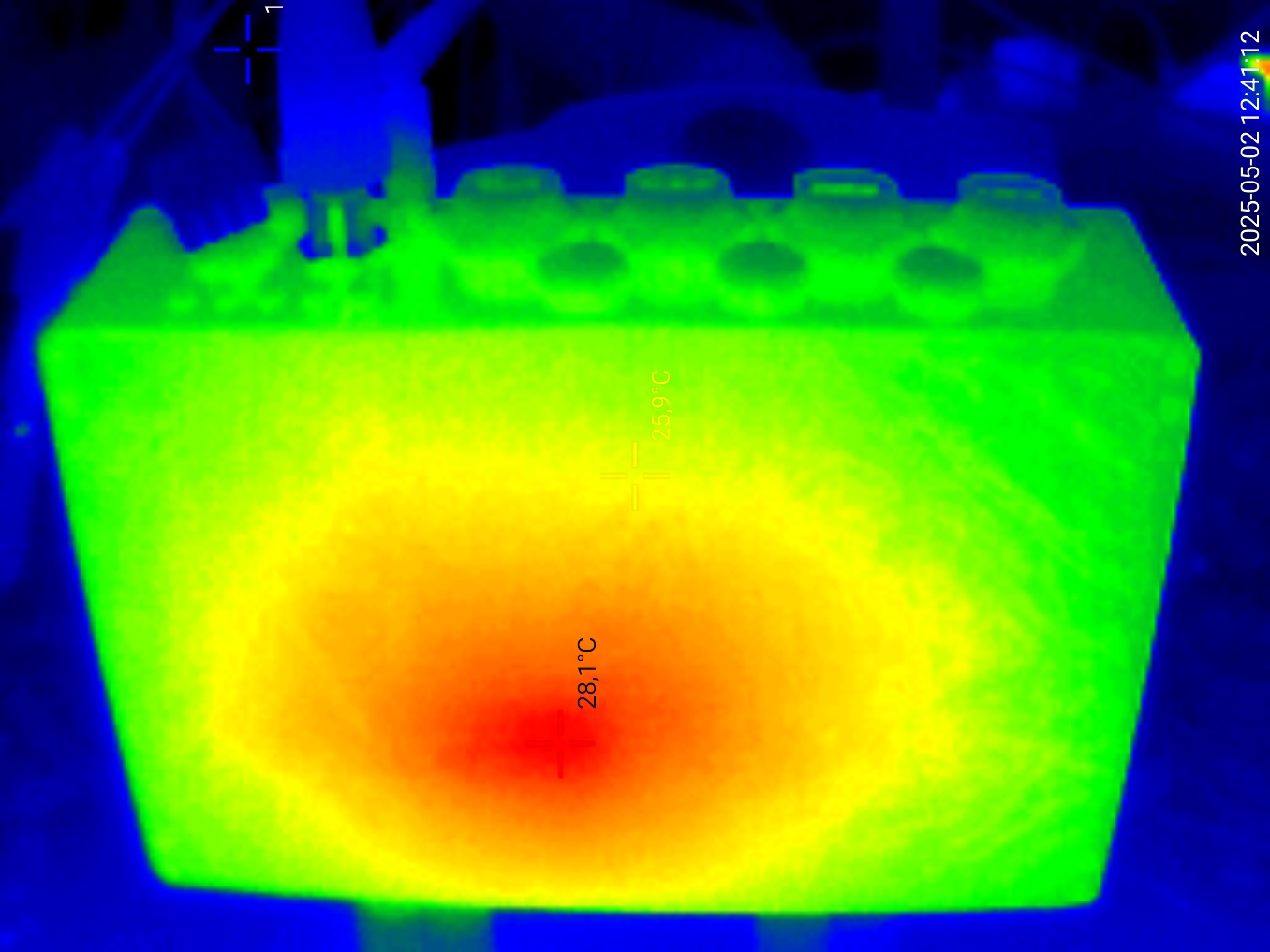
HALPI2 thermal image with an idle CPU, bottom view.
The front view shows how the front panel is a couple of degrees warmer than the top, likely due to the warmer air at the bottom side mixing at the gap between the enclosure and the PCB. Overall, the enclosure outside temperatures were just 5-8°C above ambient, which is a great result for a passive cooling solution.
Next, I ran a CPU stress test using the stress tool (via the s-tui user interface, to be precise). I let the device run for 20 minutes to allow the CPU to reach a steady state. The power consumption increased to 6.73W and the CPU temperature peaked at around 45°C. The current draw was 0.56A @ 12.0V. The thermal camera images show a clear hot spot at the CPU location, with a peak temperature of 35°C. The hot spot is more pronounced than during idle testing, but remarkably, the enclosure front and top temperatures remain at the exact same level as during idle testing.
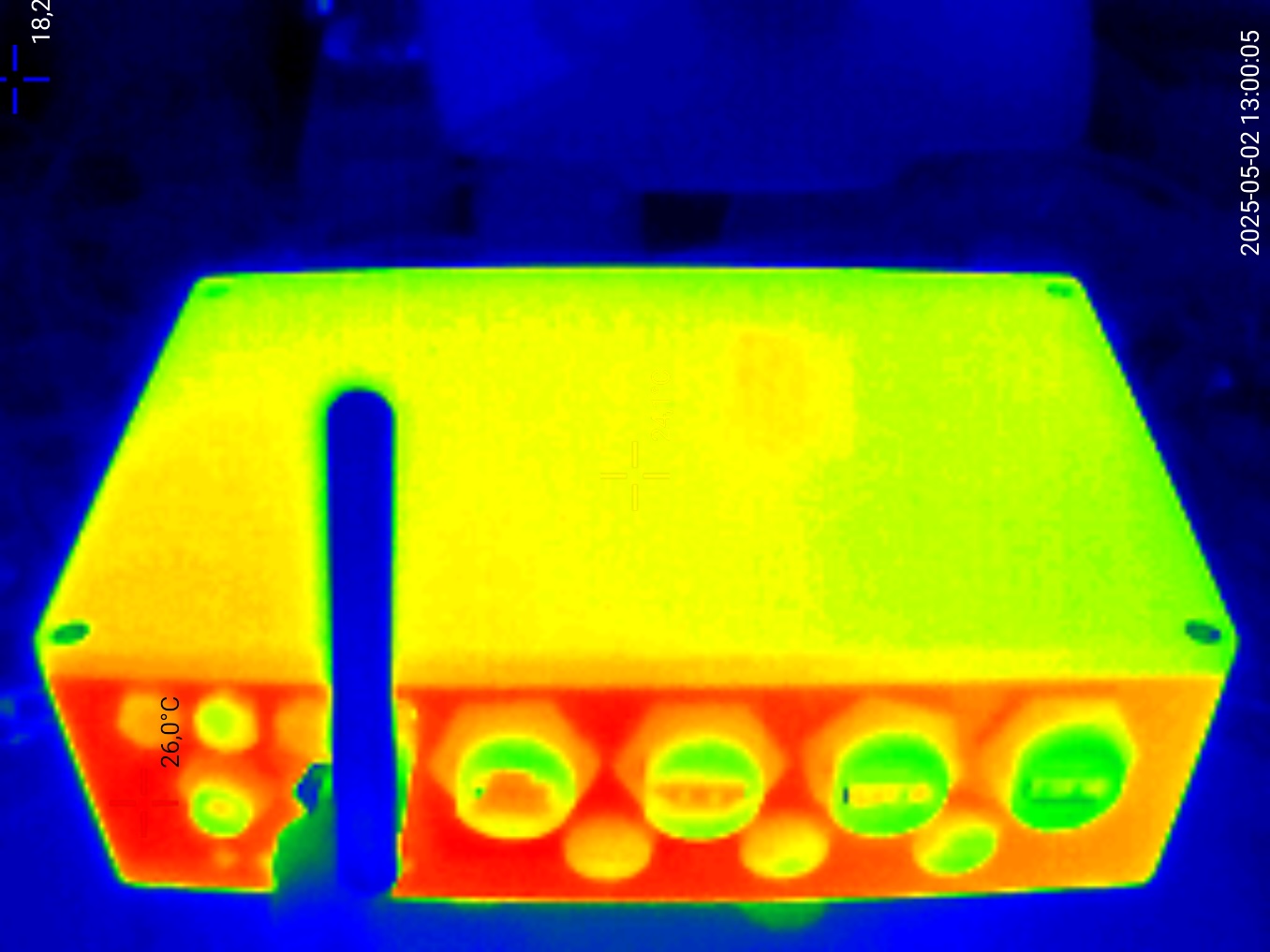
HALPI2 thermal image during a CPU stress test, front view.
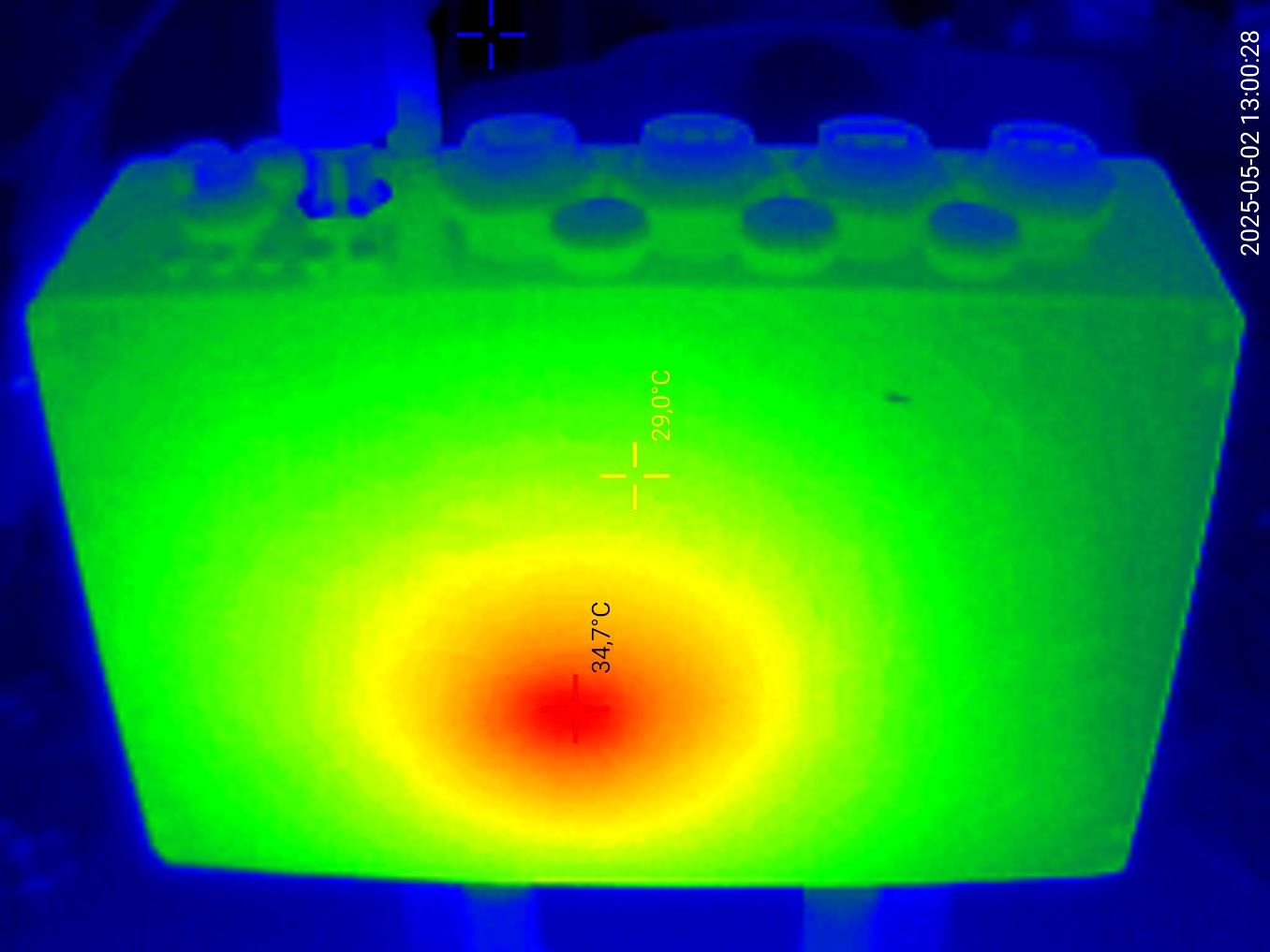
HALPI2 thermal image during a CPU stress test, bottom view.
I have no idea on the accuracy of the different thermal measurements, but the results should still be pretty indicative of the device thermal performance. Extrapolating from the results, I believe the device will not throttle under ambient temperatures of up to 55°C. Of course, the SSD sat idle during the tests and there were no other peripherals connected, so the worst-case scenario could be worse. However, under any typical use case, the load will be closer to the idle state than the stress test. You might not want to place the device in a hot engine room, but otherwise it will be fine even in hot and tropical climates.
Finally, I would like to remind you that HALPI2 is available for pre-orders at Hatlabs shop. The pre-order discount is 15% off the final price and will be valid until the product launch.